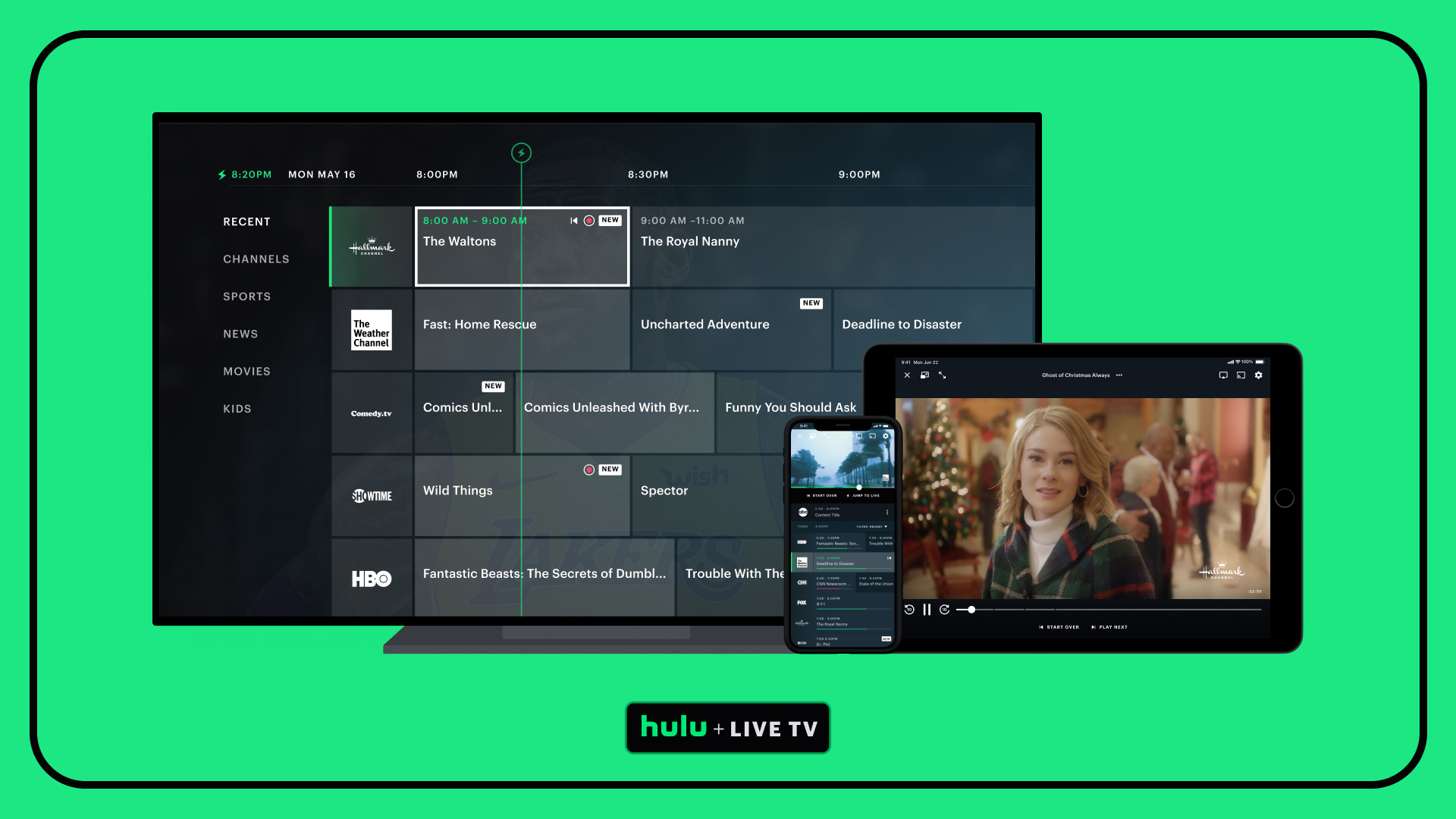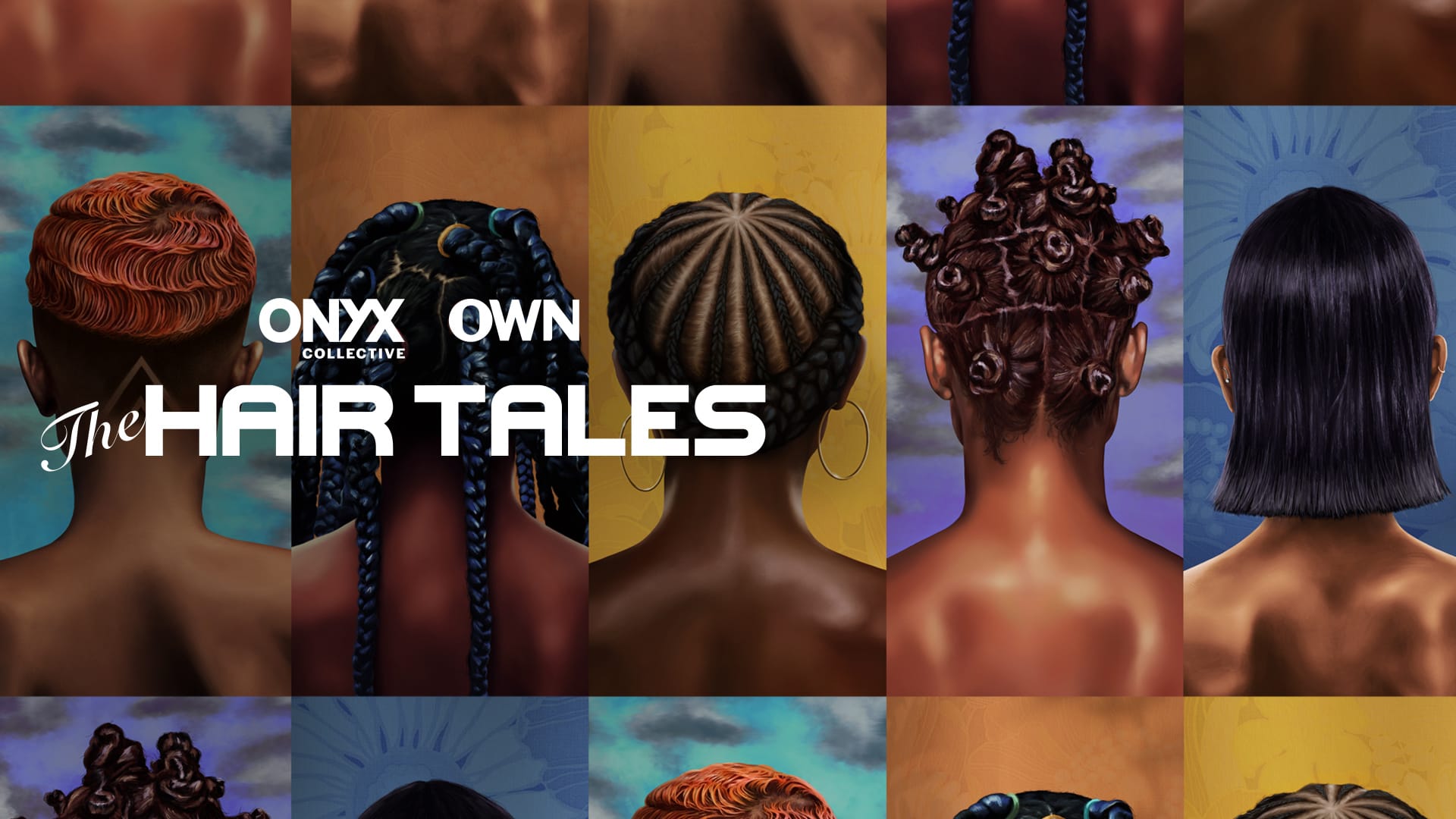New Updates to Hulu
June 8, 2017
By Richard Irving, VP Product
Earlier this month, we launched the new Hulu experience and our live TV beta service. It’s been an exciting first two weeks — we’re learning so much about what viewers love (and what we can improve), and we’re extremely proud of what we’ve shipped to viewers.
But we’re not done. We’ll be adding more features, updates and improvements over the coming weeks and months.
We are laser focused on the feedback we’re getting from viewers in various forums, app store reviews and social media. So, in addition to continually improving stability and performance, over the next few weeks we will be releasing a number of feature updates to the app to make navigation easier and give you more granular control of your viewing progress. In particular, here are a few that were among the top requests we received in the first two weeks:
Viewing Progress: We’ve updated the app to tell you when you are caught up on a show. In My Stuff, if you have watched all episodes of a series, we’ll label it with “All Caught Up.” If you have a new episode to view, we’ll let you know that too. This is now available for all platforms that currently support our new Hulu experience.

New Episode Badging: Now that we offer Live TV, new content is appearing on Hulu daily. We’ve added specific badging to new content so you know when something new is available for you to watch. If a new episode is available, we now indicate that with a green “New Episode” marker in your Lineup, Home or Browse Collections or in My Stuff. This is being rolled out in the coming weeks to all platforms that support our new Hulu experience.

Disable Autoplay: Autoplay is a feature that automatically starts a new show after the one you are watching ends. This is great for binge watchers since Autoplay lets you watch sequential episodes of shows on Hulu without having to click “play.” But we realize there are times when you won’t want Hulu to keep playing shows back to back…like if you only want to watch one episode. And for those cases, we’ve added the option to disable continuous play. If you’d like to disable it, go to your account settings: tap the User icon > Settings > Select Autoplay On or Off. This feature is currently available for viewers on iOS, Apple TV, Xbox One and coming soon to users on Android.

Chromecast button: We’ve moved the “Cast” button higher in the navigation so it’s easier to find.

In addition to these enhancements, we’ve updated the app to include bug and crash fixes as well as stability and performance improvements. For a full list of updates, please see the releases notes for Xbox One, tvOS, iOS and Android.
We’ll continue to release updates on a regular cadence to ensure that you are getting the most out of your Hulu experience, so stay tuned for more. In the meantime, keep that feedback coming – you can submit your feedback and vote on existing ideas here: https://hulu.uservoice.com